Index
What do I have to keep in mind when it comes to e-journals?
E-journals are listed in the catalogue of the University Library (UB) and the Electronic Journal Library (EZB).
Researching the catalogue has the advantage of possibly also finding printed editions available at the UB as well. Only fully available e-journals at the UB are listed in the catalogue, the EZB also lists journals that are only partly accessable or not accessable. Oftentimes, you then can find a table of contents or an abstract.
Please keep in mind that in the catalogue, there are more than one URL listed. For ease of use, simply click on the button Volltext to access a journal.
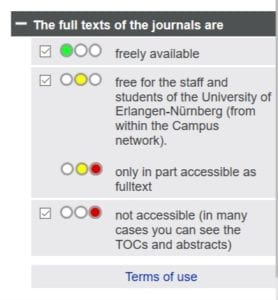 The Electronic Journal Library (EZB) offers quick, structured and uniform access to scientific full text journals. To what degree you have access to the journals is marked through a system of traffic light symbols.
The Electronic Journal Library (EZB) offers quick, structured and uniform access to scientific full text journals. To what degree you have access to the journals is marked through a system of traffic light symbols.
Titles the UB has a license for are marked yellow. Please also consult the respective readme in such a case. It will inform you how to access the electronic full texts.
Licensed journals are mostly only available within the network of the Friedrich-Alexander University Erlangen-Nürnberg.
If you have questions or problems accessing a specific journal, ask a librarian.
Book x has been published within a period of time for which the UB generally has a license acquired. Nevertheless, I don’t have access. What can I do?
Please write an inquiry via “Ask a librarian“, in case you find such a medium.
How can I get literature I found in a database?
Often, databases do not provide full texts to read. Therefore, look for the respective medium in our catalogue afterwards or in the Electronic Journal Library (EZB).
Many databases are directly connected to the catalogue through the SFX button.
Where can I find a list of all the databases the UB can offer?
Using the following link: Databases – Database Information System (DBIS)
There you can find all the databases with descriptions, annotations for using and how to access them.
I can’t log into database x. What is my Library ID and my password?
see What are my User ID and my password?
How to find papers and articles from journals?
- In the catalogue, you will find articles from many electronic ressources licensed by the library, as well as others. Access the tab Primo Discovery after having entered search terms into the catalogue.
- If you are looking for articles on a specific topic, we recommend to first start looking in databases and bibliographies.
In case you have not researched in a database that provides full texts, you can look afterwards if a paper of a certain journal is available at the catalogue, or at the Electronic Journals Library (EZB). If the University Library (UB) owns a license to the respective journal, you should be able to access it from there. - Are you looking for a certain paper from a certain journal and want to know if it is available at the UB?
Start by looking at the catalogue or at the Electronic Journals Library (EZB) using the title of the journal to see if the UB owns the volume in question or has it licensed.
Can I print out the results of my literature research, or at least save them to my computer?
The possibilities of further processing the results of your research depend on where you want to continue your literature research:
- Using the library catalogue:
Every hit from the list can be stored in a list by clicking Save in list you can see if you access the detail viewpage of a medium. You can print out this list, send it via e-mail, or save it as a list of interest with an individual file title to your account – after logging in.
Items from the Primo Discovery can only to saved to a Temporary List. - Using a database:
Many databases offer the function to save research results, send them by e-mail, or save them to an account. Please follow the guidelines of the specific database for further information. - Using CD-ROM databases:
You can save results of your research, print them out, or have them sent to you via e-mail. A manual on how to export data from the CD-ROM server can be found here in German: https://ub.fau.de/wp-content/uploads/anleitungen/prometheus.pdf
Printing out the results of your research may not be possible at every location in the library.
Why can’t I download e-book x from publisher y?
Often, e-books can be saved and printed for personal use, teaching and researching.
Some publishers, however, may not permit this. Some allow to download a certain amount of pages, some allow to download a chapter, and some allow downloading the whole document.
Please take care to mind the publisher’s Terms of Usage and Copyright!
Distributing e-books to a third person, both electronically and in printed form, is prohibited.
Downloading complete e-books or large parts of them systematically, particularly through the use of bots, is also prohibited.
Detailed information on e-books can be found in this overview.
How can I find out in what way to access a certain database?
Different kinds of access are indicating which database is to what degree available.
Every database has a corresponding symbol indicating to what degree access is possible, all depending on the specific license the University Library has acquired.
At the hitlist and the detailed viewpage, a click on the „+“ next to the symbol will show you further information (Java Script needs to be enabled).
Which literature is best researched using a database, which one is best researched using the catalogue?
Databases offer the possibility to look for information independently of the stack available at the University Library of Erlangen-Nürnberg (UB).
Depending on the database, you will find books, articles, and essays on different fields of study, when indicated also with access to the electronic full text.
If you look for books or journals available at the UB, it is best to use the catalogue.
If you look for literature concerning a certain topic independently of its availablity at a library, use a database.