How do I start?
After logging in you should either create a new project or ask a manager or owner of an existing project to include you in the project group. To join a project the persons administrating the project need to know your username or your email address.
If you start a new project you will have to choose a title and a description as well as select a questionnaire. The questionnaire determines which topics will be treated in what detail. It is possible to change the chosen questionnaire later, however, this requires reworking some of the answers and some of the work invested in the old questionnaire is lost.
For more information on the different questionnaires please check below.
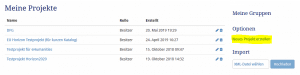
A short video of the RDMO project shows how to start a new project and use a DMP catalogue: