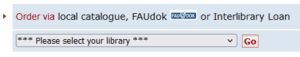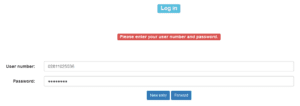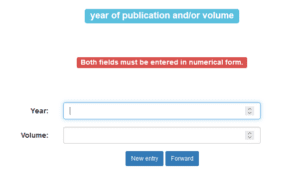How can I place an order?
- Search for the journal/book you are looking for in the online catalogue (OPACplus): https://ub.fau.de/catalogue
- Click on the item you want to request and go to „Get document“. You can now expand your search to other available services like FAUdok by clicking on the SFX button.
- To proceed to the FAUdok service, please click on „Order via local catalogue, FAUdok or Interlibrary Loan“.

- Select your preferred FAU Library branch and log in with your UB ID (User number) and password.

- If the item is available for FAUdok services, an online request form will pop up automatically. Fill in the author, title of the article and page numbers.
For journals, fill in the year of publication and/or volume.

- To submit the order, please check the box declaring non-commercial use („urheberrechtliche Erklärung“) and click on „submit FAUdok order”.
- Once your scan is available for download as PDF, you will receive an email with a link to download your file. You have 20 days to download the PDF from the server.
- Downloads are only possible from within the university network. To access your document from home, you need to be connected to the university network via a VPN client, which can be obtained from the data centre (RRZE):
https://ub.fau.de/en/searching/access-to-electronic-resources/